A website that loads quickly is essential for improving user experience and keeping visitors engaged. It can also help with SEO, as search engines consider page loading speed when ranking websites in their results. Fortunately, you can improve your website speed and load time in many ways without making significant changes or investing in expensive solutions. Here are five simple tips to improve the performance of your website.
Introduction
Website speed is an essential factor in improving user experience. Research shows that if a website takes more than three seconds to load, up to 40 percent of visitors abandon the website.
On average, users expect a web page to load within two seconds or less. If your website meets this expectation, you are gaining out on visitors and conversions. Thus, improving website speed and load time is essential for improving your website's performance.
1.) Optimize Images

Image optimization is an essential step in improving website speed and load time. Images are often the most extensive files on a web page and, thus, can significantly slow down loading times if not properly optimized. When optimizing images for your website, it is crucial to consider both the file format and size.
Resizing Images
When resizing images, you should always optimize them for the web. This means that you need to ensure that the image size matches the exact size required for your website. You can also reduce the file size without affecting its quality using an app like Photoshop or a web-based optimizer.
Compressing Images
In addition to resizing images, you should also compress them. Compression reduces the file size without affecting image quality. Several free tools are available for compressing images, like ImageOptim, TinyJPG, and CompressJPEG.
Choosing the Right File Format
Choosing the proper file format is crucial in improving website speed and load time. Each image format has unique compression algorithms that impact loading times. Therefore, it's essential to consider the image type and the context in which it will be used when selecting a file format.
Various modern image formats offer better compression and quality than traditional formats like JPEG and PNG. For example:
- WebP: Developed by Google, WebP is a highly compressed image format that offers superior quality while reducing file sizes. It's suitable for photographs and graphics and can significantly improve website loading times.
- AVIF: A newer image format that offers even better compression than WebP, AVIF can produce high-quality images with significantly smaller file sizes. However, it may still need to be supported by all browsers.
- HEIF: Originally developed for iOS devices, HEIF is a highly efficient image format that uses advanced compression algorithms to reduce file sizes. It supports features like animations and multiple images within a single file.
When choosing an image format, consider the type of image and the devices and browsers that will be used to access it. Experiment with different formats and compression levels to find the best balance between image quality and file size for optimal website performance.
Responsive images
Responsive images are essential for improving mobile device website speed and load time. As the number of mobile users continues to rise, it is crucial to ensure your images are optimized for different devices. You can do this by using the srcset and sizes attributes in the image tag or using the <picture> element. This will allow you to specify different image sources and sizes based on the device and browser used.
2.) Minify HTML, CSS, and JavaScript

Minification is an optimization technique to reduce the size and complexity of HTML, CSS, and JavaScript code. The minification process removes unnecessary comments, whitespace, and other characters not required for proper code execution. This reduces file sizes and speeds up loading times, improving website performance.
Tools and plugins to automate the minification process
Various free tools available online can help you minify HTML, CSS, and JavaScript code with minimal effort. Popular examples include UglifyJS, HTMLMinifier, and Closure Compiler.
You can also use plugins and extensions to automate the minification process. Popular WordPress plugins include Autoptimize, WP Super Minify, and WP Rocket. For other web platforms, various extensions are available to help you minify code.
Use a Content Delivery Network (CDN)
Content Delivery Network (CDN) is a distributed server network that delivers web content to users based on their geographic location. Using a CDN, you can reduce the distance that content has to travel and improve website loading times. CDN servers are also optimized for delivering content quickly and reliably, improving overall website performance.
Benefits of using a CDN
- Reduced server load: By offloading content delivery to a CDN, the load on the origin server is significantly reduced. This frees up resources and ensures that the server is not overwhelmed, leading to faster page load times, fewer server errors, and improved website uptime.
- Improved website performance: CDNs can deliver content faster and more efficiently by caching static assets like images, videos, and scripts closer to the user's location. This reduces latency and ensures content is delivered quickly, even during high-traffic periods.
- Increased security: CDNs can also improve website security by providing additional protection against DDoS attacks and other malicious traffic. Many CDNs offer security features like SSL encryption and web application firewalls, which can help prevent unauthorized access to your website.
- Global reach: CDNs have a worldwide network of servers, meaning your content can be delivered to users anywhere in the world quickly and efficiently. This is especially beneficial for websites with a global audience, as it ensures that content is delivered quickly regardless of the user's location.
- Cost-effective: CDNs can be a cost-effective solution for website optimization, as they can significantly reduce server costs and improve website performance without requiring expensive hardware upgrades or additional infrastructure.
3.) Reduce HTTP Requests

Reducing HTTP requests is vital for improving website speed and load time. Every page on a website usually includes multiple components, such as images, scripts, stylesheets, and other elements. When a user visits a website, their browser makes numerous requests to the server to download all of these components. This can add up to many requests and lead to slower page loading times.
Techniques for reducing HTTP requests on your website
- Merge Files: Merging multiple CSS and JavaScript files into one file can drastically reduce the number of HTTP requests essential to display a web page. This approach is frequently referred to as "file concatenation" with this clever technique, the browser only needs to make an individual HTTP request for all necessary documents. By combining several files into one, you have improved your website loading speed and significantly decreased server load time!
- Image Sprites: Increase page load speed with image sprites! By combining multiple images into one file, you can drastically reduce the number of HTTP requests necessary to render all the visuals on a webpage. Rather than making several calls for each photo, the browser will only need to make one request to access an entire sprite featuring every image required - reducing loading time and optimizing performance in just moments.
- Eliminate unnecessary scripts and plugins: Many websites use scripts and plugins to add functionality or enhance user experience. However, each additional script or plugin adds to the number of HTTP requests required to render a web page. Eliminating unnecessary scripts and plugins can significantly reduce the number of HTTP requests and improve website performance.
Optimizing web page structure
Best practices for optimizing web page structure and layout to reduce HTTP requests include improving the page's codebase, logically organizing content, and improving the overall user experience.
- Optimizing the Codebase: An optimized codebase is essential for improving website speed and reducing HTTP requests. This includes minifying HTML, CSS, and JavaScript files, compressing text-based content, and improving the overall structure of a website's code.
- Compressing Text-based Content: Compression is reducing file sizes before they are sent to a user's browser. This can be done with text-based content such as HTML, CSS, JavaScript, and XML files using GZIP compression. GZIP compression can reduce the size of text-based content by up to 80%, improving website performance and reducing HTTP requests in the process.
- Organizing content Logically: Website content should be organized hierarchically, with the most important information at the top and lesser-used elements further down the page. This ensures that browsers can quickly render relevant sections of a web page without having to download unnecessary elements.
- Improving User Experience: Improving user experience is key to improving website performance. This includes improving page navigation, implementing a responsive design, and improving the overall usability of the website.
4.) Enable Browser Caching

Browsers use a convenient way to speed up loading times for users - browser caching. By temporarily storing elements like HTML pages, images, scripts, and stylesheets on the user's device, web browsers can reduce the number of HTTP requests needed when visiting a website again. This means that if you're revisiting somewhere online, your browser will have all the files it needs to be stored already, so they don't need to be requested from servers yet another time! All this adds up to more quickly rendered websites with quicker load speeds.
Techniques
Enabling browser caching on a website can significantly improve performance and reduce load times. Here are some techniques for enabling browser caching on your website
- Setting expiration headers: By setting expiration headers, you can significantly reduce the number of HTTP requests and optimize your website performance. Expiration headers tell a user's browser how long to keep specific files cached, such as images, stylesheets, or scripts. You have two ways of doing this - modify the server configuration manually or use plugins available for certain content management systems (CMS). This will help ensure smoother loading times for users when visiting your website!
- Using ETags: ETags are unique identifiers that the server can use to validate whether a file has been modified since the last time it was cached by the browser. By using ETags, you can reduce the number of requests to the server for unchanged files and improve performance. However, implementing ETags requires some additional configuration on the server.
- Leveraging server-side caching: To dramatically improve server performance, consider utilizing cache solutions such as Memcached or Redis to store frequently accessed data in memory. Alternatively, you can leverage a caching plugin for your CMS by simply downloading and installing it. By doing so, the number of requests sent to the database server will be reduced while keeping response times low!
These methods will not only reduce the number of HTTP requests on your website, but they can also improve performance and enhance user experience. Nevertheless, it is vital to assess caching settings attentively to guarantee that all users have access to freshly generated content without delay.
5.) Optimize Your Website's Code
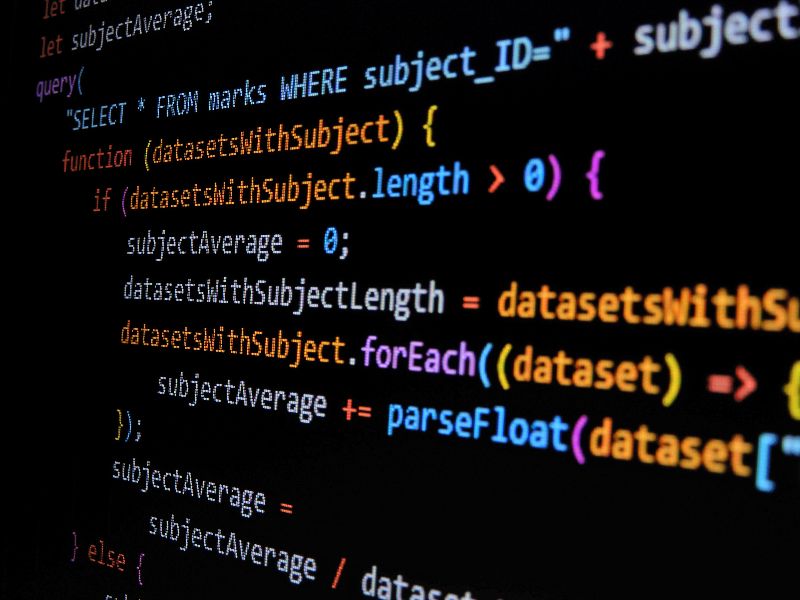
Optimizing your website's code is an essential step in improving page load times and overall website performance. Improving the code on your website will ensure that browsers have to process less code when loading the page, resulting in a quicker load time. When a website is optimized with efficient code, it not only improves the user experience but can also increase engagement. Fast loading times and easy navigation entice users to stay longer and engage more with your content. This encourages the better performance of your site as metrics such as page views, session durations, and conversion rates rise in turn.
- Reducing file sizes: To ensure your website remains speedy and efficient, it is essential to minimize file sizes. Compressing pictures and videos, minifying code, and deleting superfluous comments or extra spaces can reduce their size. By doing this, you'll be able to keep your pages loading quickly without compromising the quality of the content!
- Using asynchronous loading: Asynchronous loading offers a tremendous benefit to website performance by allowing multiple files - regardless of size or speed - to be loaded simultaneously. By ushering in this approach, websites can enjoy noticeably faster load times and an improved user experience.
- Optimizing database queries: If your website relies on a database, To ensure your webpages load swiftly, it is essential to maximize the efficiency of your database queries. This can be done most effectively by utilizing indexes, minimizing the number of requests, and structuring your database more productively.
By implementing these techniques, you can optimize your website's code for faster load times, which can improve user experience and ultimately lead to higher engagement and conversion rates.
Conclusion
In conclusion, it is essential to ensure that your website loads quickly and efficiently in order to provide a positive user experience. Optimizing images, minifying HTML, CSS, and JavaScript codes as well as reducing HTTP requests are some of the key steps for you to take in order to increase loading times. Moreover, enabling browser caching and optimizing your website’s code can also help speed up page loading performance. With proper knowledge of the tools available and implementation, you will have no trouble observing significant improvements in your website's loading time. Ultimately this will improve customer satisfaction and help maintain credibility for your site across all platforms.

